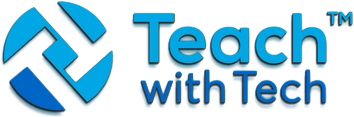Smart IPTV boxes don’t come the same all the time. If you’re just getting started with TV boxes, you must learn how to complete the setups for a better function. In this article, we shall take you through the basic steps of running your Smart IPTV box, especially as a first-timer.
How to set up a Smart IPTV box
Step 1: Hook it up
When setting up a Smart IPTV box, the first thing you should do is hook it up. For most people, this is usually the most interesting part of the whole process because it feels as though you’re gearing up to embrace your new toy. There are three ways that you can your smart IPTV box; it all depends on your device. You can do this through the:
- HDMI cable. You can find one of them when you unbox. If you don’t find it, you can check the stores.
- Ethernet cable. This is often used if you wish to stream 4k. It comes with speed and this is what you need at this point.
Step 2: Remote Synchronization
After hooking it up, the next step is to have your remote control synced with your smart IPTV box. When you turn on your box, you’re most likely going to get welcomed by the instructions on the onscreen. It’s always suggested that you synchronize your remote with the box. Follow each instruction carefully and you would have your remote up in some minutes.
Step 3: Select Your Preferred Network
The internet is part of the key requirements for getting a smart IPTV box up and running. Therefore, it’s the first thing to do right after remote synchronization.
Most times before getting to the device home screen, the manufacturers would help you connect your device to the internet automatically. However, if you can’t have it automatically connected, head over to the settings, click on Network, and turn on your Wi-Fi or Ethernet to connect it.
Step 4: Connect Your Google Account
Your Google account is also a necessity and you must endeavor to connect it. That’s because it helps to start the updating of your apps. Also, it syncs your data across different devices. This is something that almost everyone wants.
Step 5: Download and have your Aptoide App Store installed.
The word “Aptoide” may sound strange at this point but the fact is that, is a similar app store just like the Smart app store. It houses tons of apps that you can select from. If you have an app that can’t be found on the Google play store, heat believes that you are going to find it in the aptoide app.
Step 6: Update Your Device
Updating your device is as important as it may sound. Immediately you’re done setting up, apply for an update. Not updating also puts your device at a huge risk.
Step 7: Download a VPN
Sometimes, there are certain things you want to keep streaming secretly with your device. Getting a VPN helps you to achieve this feat most times. For starters, there are tons of VPN options to choose from; go for the most suitable one. After this step, you can start streaming!
Conclusion
It isn’t enough to jump in with a Smart IPTV box without doing the necessary setups. This article aims to teach you the basics involved especially if you’re confused. We hope this solves the problem!