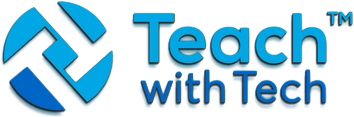Everyone knows how essential a laptop is, irrespective of your job, profession, or gender. The evolution of computer systems over time has blessed us with laptops that are easy to carry about, very compact, and allows you to perform activities that connect you to all parts of the world. Imagine using a supercomputer for all operations in this age.
For newbies, buying a laptop can be hectic and overwhelming especially if you’re trying to get good and affordable deals from Black Friday and other Friday Deals. You can get great deals by clicking on www.hihonor.com/unitedkingdom/black-friday-sales.html
A lot of people buy laptops blindly. They either buy it based on the popularity of the market or hearsay from family and friends. While those may be good places to seek recommendations, they usually aren’t the most credible sources.
There are lots of things to look out for that are hugely underrated. Without further ado, let’s look at the top things you should consider before buying a laptop, so that you can get value for your money.
Ready?
Let’s delve in.
Things you should know before buying a laptop
1. What platform are you looking at?
There are currently three types of operating systems: Windows, macOS, and Chrome OS. This may not be very easy to answer especially as a beginner, because most people only know a MacBook and PC.
Well, in summary, Windows OS is the most popular operating system amongst the three, and it’s available on most laptops. They are also very affordable. Recent versions enable the user to switch from desktop to tablet mode easily.
MacOS Catalina functions with only Apple products. It functions similarly to the Windows operating system, but the difference is in the interface and some navigation designs. People often go for this because they associate with the brand and the perceived value the brand is creating.
It is quite expensive to buy, and using an old model over time makes the operating system unattractive, as Apple runs its operating systems modifications so many times in a year.
Chrome OS is very limited compared to other operating systems and is found on Chrome Books.
2. What size are you looking for?
This question not only pertains to size. You have to ask yourself what you do, to find out which laptop is suited for you. The kind of laptop suitable for a teacher isn’t the same suitable for programmers and tech analysts. Plus, some people prefer smaller-sized laptops to large-sized ones, and vice versa
3. Don’t neglect your battery life
A great-looking laptop without a strong battery life is a recipe for disaster. You also have to look at the condition of your workspace or workstation. If you see a laptop that meets all your specifications with a constant power source, you have no problem.
Neglected batteries cause damage to your environment over time.
4. Know the specs
Everyone is different, so our needs vary. First of all, you have to learn the different parts of a laptop, such as a processor, RAM, hard drive, graphics chip, etc.